In the previous part you have created your first web site. It would be a pity if this website only stays on your computer and could never be looked at by anyone else. Therefore, we will now learn how to publish our website live on the internet.
Hosting
What do we need that our website can be viewed on the Internet? We need a server where our website is stored and an address (URL) so that our website can be found on the server.
There are numerous services where you can rent server space. Such a service is called Webhosting. We will look at a few options for (free) hosting. My current favorite is Netlify.
Hosting on Netlify

Netlify is a wonderfully simple service which I highly recommend. Here’s how you can use it.
-
Sign up on the Netlify website. Click on Sign Up and then choose Email. Enter your email address and a password.
-
Once you are logged in, you can simply drag your entire web folder (your Portfolio folder) in the provided space.
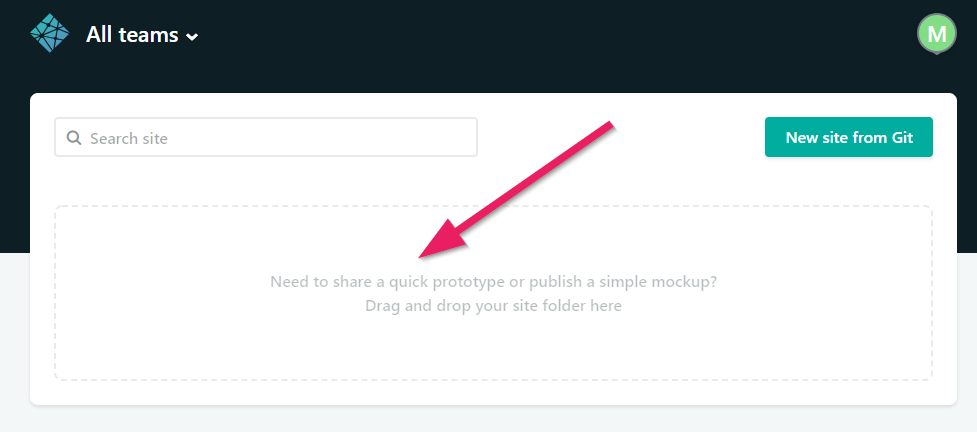
-
Hard to believe, but that’s it. Once the page has been uploaded a URL is generated for you which points to your site. Click this URL and check whether the page is displayed correctly.
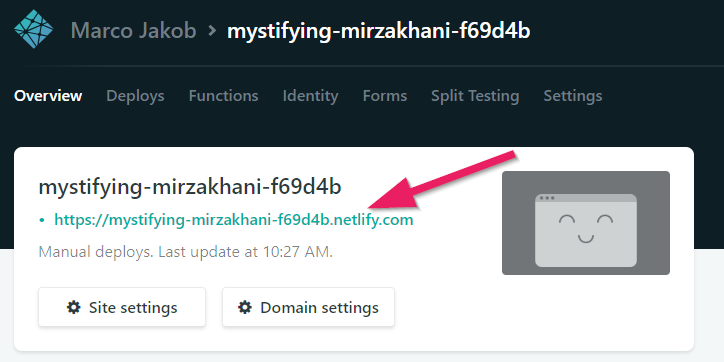
-
To shorten your URL you can open Site settings click on Change site name and enter an arbitrary name.
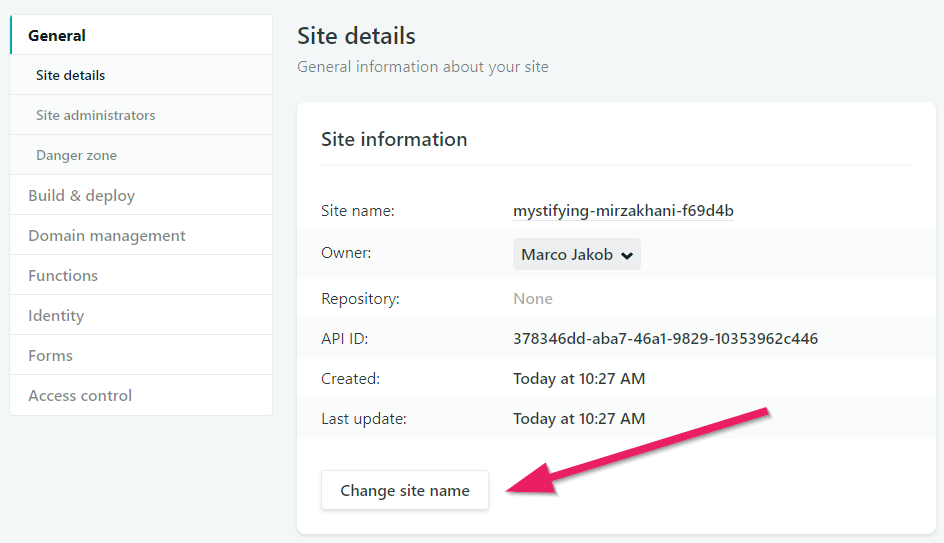
-
For Updates: When you want to release a new version of your website open the Deploys menu and simply drag the folder into the box with the text Drag and Drop your site folder here.
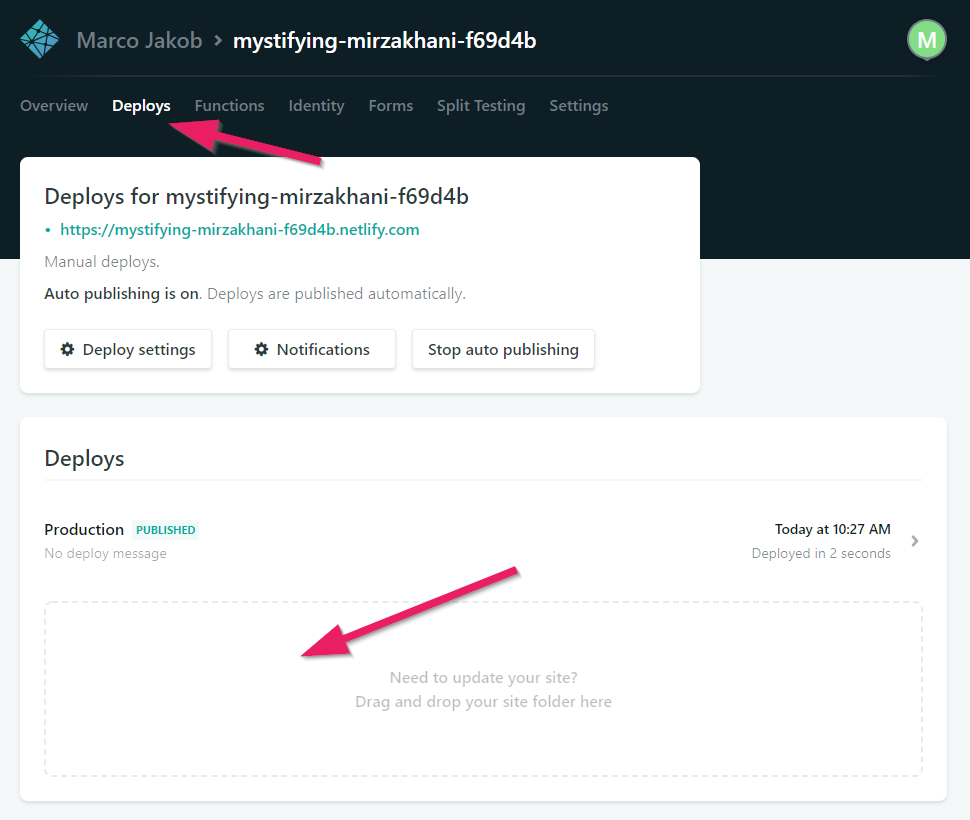
Your Own Domain Name
There will come a time when you’ll want your very own domain name such as http://www.my-super-website.com.
The only thing you will need to pay is the registration of a domain
name (at an arbitrary domain registrar). This costs about 10$ per year.
The hosting on Netlify is free.
When you have your own address, you can connect it with Netlify. To do this go to Domains, Add custom domain in your Netlify settings.
Hosting on GitHub

If you already have some experience with programming then GitHub is a great way for web site hosting. GitHub is a platform to facilitate collaboration among programmers.
If you store your website on GitHub you can either connect GitHub and Netlify to publish the website or you can use GitHub Pages which is the GitHub’s own hosting service.


0 Comments